Help Desk Ticket Categories: CREATE Help Desk ticket classification
With a proven Help Desk ticket classification methodology such as CREATE, companies can Build a Help Desk Ticket Classification scheme that increases ticket trend reporting efficiency, enhance the ticket escalation process, improve reporting, and reduce overall support costs. Every Help Desk needs a ticket classification scheme to handle the customer’s issues when they contact the Help Desk for support. Proper ticket classification of an issue when a Help Desk ticket is created, enables the Help Desk Agent to sort the issue into support buckets. These buckets will allow knowledge to be presented to the Help Desk agent when trying to provide proper support, enable proper routing of escalated tickets and allow trend reporting of ticket types.
Whether you use Service Now, BMC Remedy, Cherwell or another ticketing system, Build a Help Desk CREATE allows companies to reduce the organization’s support costs by streamlining the Help Desk ticket classification process, quickly identify support trends and focus valuable Information Technology resources on targeted business process improvement.
CREATE Help Desk Ticket Classification
- Collect – Sample of 3 months of Help Desk ticket data.
- Review – Define your review ticket classification criteria.
- Evaluate – Apply your new Help Desk ticket classification scheme to your previous ticket data.
- Arrange – Help Desk ticket separation by categories.
- Training – Ensure your staff understands the new Help Desk ticket classification scheme.
- Execute – Implement your new Help Desk ticket classification scheme into production.
CREATE Step 1 Collect – Help Desk ticket data collection
A Help Desk industrySTANDARD is for every customer contact handled by your Help Desk, a ticket must be created. While your Help Desk ticket classification scheme may be disorganized at this point, your ticket data will hold a wealth of useful data. During the collect phase, you should query your ticket application for 6 months of previous ticket data. It is important to capture, if available, the following data.
- Ticket number
- Ticket title or short description
- Ticket summary
- Created and resolution dates
- Ticket classification
- Ticket detail
- Ticket resolution
Once you have this detail, export it into a spreadsheet.
CREATE Step 2 Review – Define your review criteria.
All tickets captured in the collect phase will be evaluated in a later phase using the review criteria you will define in this step. Your goal in this step is to create a high level way to sort the tickets into logical groups or buckets. To begin, you must understand how help desk ticket categories will truly help meet your business needs. Below are the common reasons to categorize tickets.
- Improve the ability to solve the issue on first contact (FCR).
- Present knowledge base articles based on categories
- Initiate decision tree scripts
- Search similarly categorized tickets for a potential resolution
- Display knownERRORS from problem management
- Assist with setting the correct ticket priority level.
- Raise priority by fragile or critical systems
- Help escalate tickets based on skills, geography, department, or other company specific factors.
- Improve incident trending and reporting.
- Ultimately to assist management with organizational, financial, and training decisions.
Most classification schemes will have three levels. Since this is the initial classification, you should avoid building a classification scheme to establish root cause. Root cause classification should be handled in the Resolution stage. Also if your classification scheme is too complicated or granular, the Help Desk Agent may incorrectly use the wrong category or just quit and use the “other” category. ITSM Solutionsstates “Classification schemes and their strategies for establishing types and categories will vary from organization to organization.” My recommendation is to user a Help Desk ticket classification scheme that is based on Type / Service / Product Name.
Type – Top level Help Desk ticket classification – At the top level or bucket, you should focus on the type of issue that is being reported such as something broken, something needs to be changed and general questions or training issues. A fourth type can be added for Security or Event Management alert related tickets.
- Incident Resolution – Incident resolution is when something the customer current has is broken and needs to be fixed. These are also called Help Desk break/fix tickets.
- Service Request – A Service Request is a move, add or change, which relocates, changes or installs some equipment or service. This could be an installation of an application, purchasing hardware or providing additional access.
- Question/training – This type is for general customer questions, explaining something or providing how to training.
Service – Second level Help Desk ticket classification
Service is a major business service inside a corporation that is measured in a scorecard for example. This allows reporting such as availability, incident trends, performance data and such. The general rule is you should only have eight to twelve services to selection from. A few of the major services are identified below.
- Enterprise Applications
- Desktop
- Telecom
- Printing
- Mobile Device
- Infrastructure
- Security
- Account Management
Product name – Third level Help Desk ticket classification
Product name is the specific product name such as SharePoint, Exchange or Adobe. This allows reporting on specific application, service or component names, incident trends, performance data and such. The general rule is you could have more than 10 products to selection from.
To summarize step 2 review, define your review criteria into a top tier of incident, service request, and training or questions. Next identify major Help Desk service categorizes such as Desktop, Telecom, Printing, and Mobile Device.Finally identify the product name for each of the services such as Adobe, Internet Explorer, iPhone, and Network Printer. Create a spreadsheet with all of the combinations. See the following help desk category examples.
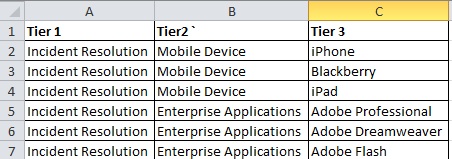
CREATE Step 3 Evaluate – Adding your proposed 3 tier classification structure to previous ticket data.
Now that you have your ticket review classification criteria, it is time to apply the new tier 1, tier 2, and tier 3 classifications these to your historical ticket data. Create three new columns in your spreadsheet called tier 1, tier 2, and tier 3. Review each Help Desk ticket description and summary. Have the evaluation team decide is it something that is broken (incident resolution), a move add change (Service Request), or a training question to assign the correct tier 1 classification. Next the review team should decide what tier 2 service this ticket fits under. Finally identify the product name in the tier 3 field.
CREATE Step 4 Arrange – Help Desk ticket separation by categories
The arrange step is very important final review process to ensure the correct Help Desk ticket classification. Sort the spreadsheet by tier 1 categories. Then have the team answer the following questions;
- Should the tier 1 incident resolution be separated into incident resolution and security classifications? Many companies focused on tight security may want to separate security related incidents to follow a different ticket handling flow path.
Sort the spreadsheet by tier 2 categories. Move each of the tier 2 category groups to a separate spreadsheet tab. Then the focus of the arrange step is to ask the following questions.
- Is the tier 2 selection of Enterprise Applications too large and unwieldy? If so you may consider separating this classification into internal and 3rd party applications.
- Does the tier 2 categories accurately allow you to report on service?
Finally sort the spreadsheet by tier 3 categories. Move each of the tier 3 category groups to a separate spreadsheet tab. Then the focus of the arrange step is to ask the following question;
- Are your tier 3 classifications too high of level. Example are you defining tickets with the tier 3 classification of Adobe or should you separate these into smaller tier 3 classifications such as Adobe Professional, Adobe Dream Weaver and such?
CREATE Step 5 Training – Ensure your Help Desk support staff understands the new Help Desk ticket classification scheme.
Implementing a new Help Desk ticket classification scheme without properly training the Information Technology support staff would create confusion, inefficiencies and result in implementation problems. Build a Help Desk recommends that Help Desk Agents receive access to a Help Desk application test environment with the new classification structure implemented. This will allow the staff to understand the new structure. Also we recommend to have quick reference charts available at each Help Desk Agent workspace to allow the agents the ability to refer to the charts as needed.
CREATE Step 6 Execute – Implement your new Help Desk ticket classification scheme into production.
Remember the Help Desk Agent has limited information during the initial contact with the customer. Keep the Help Desk ticket classification based on what the customer can tell you and not the root cause. Creating a Help Desk ticket classification scheme that is quick and efficient for the Help Desk Agent to create a ticket is as important as ensuring your reporting team can build meaningful reports based on ticket classifications.




